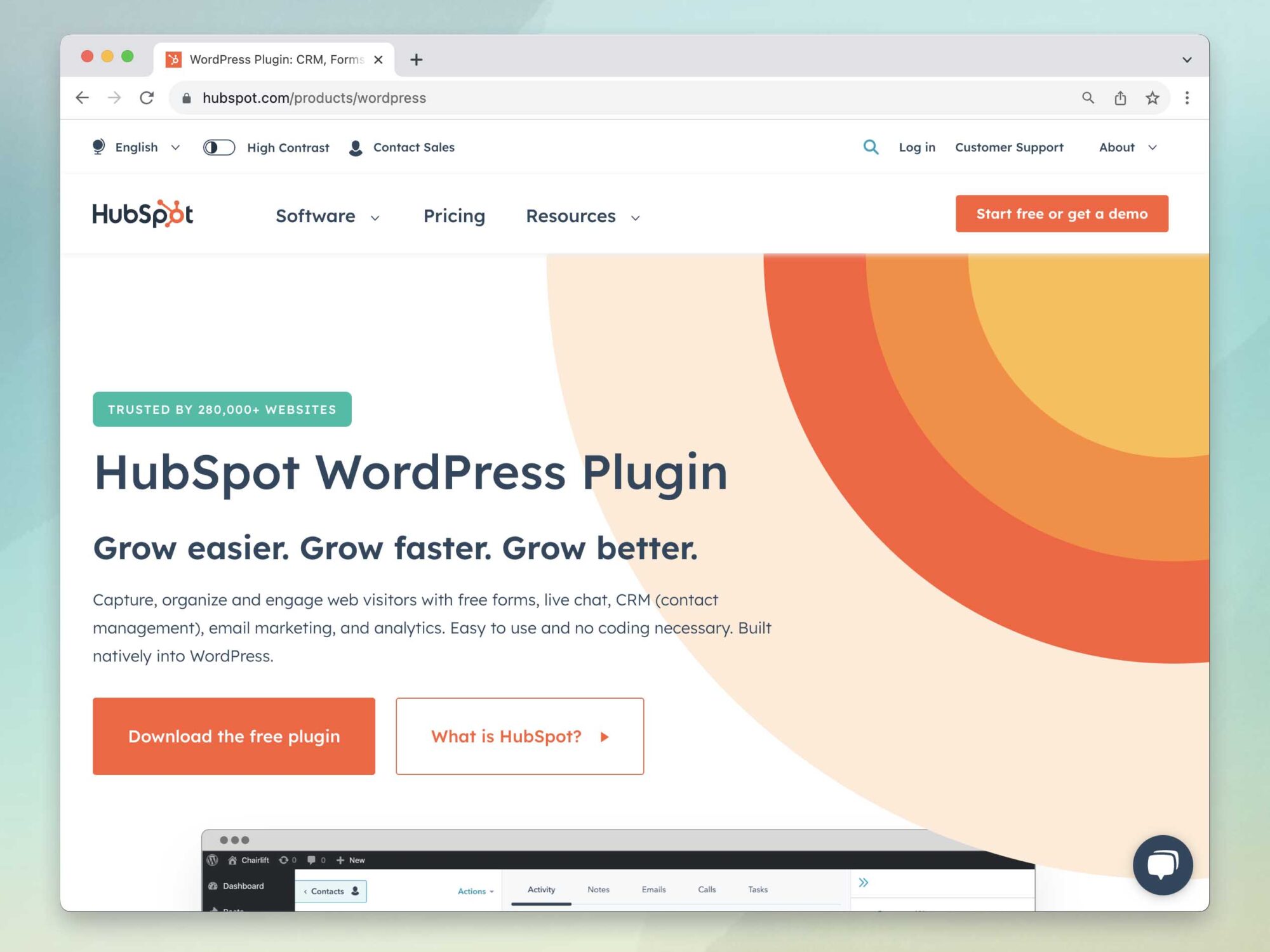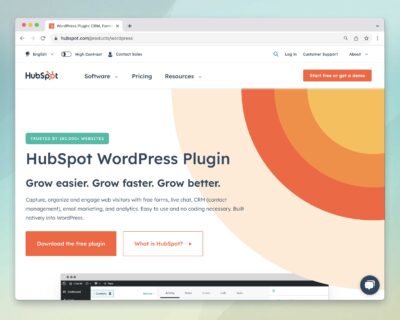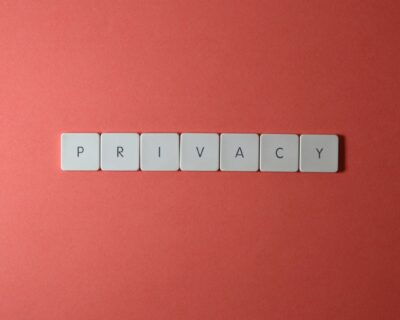HubSpot recently released their survey for users of their HubSpot for WordPress plugin.
The survey gives clues about HubSpot’s priorities, and drops some hints about future versions.
Let’s dive in.
In this Article
HubSpot for WordPress User Survey
The survey asks only seven questions, but they reveal a lot about HubSpot’s priorities and intentions for their WordPress plugin.
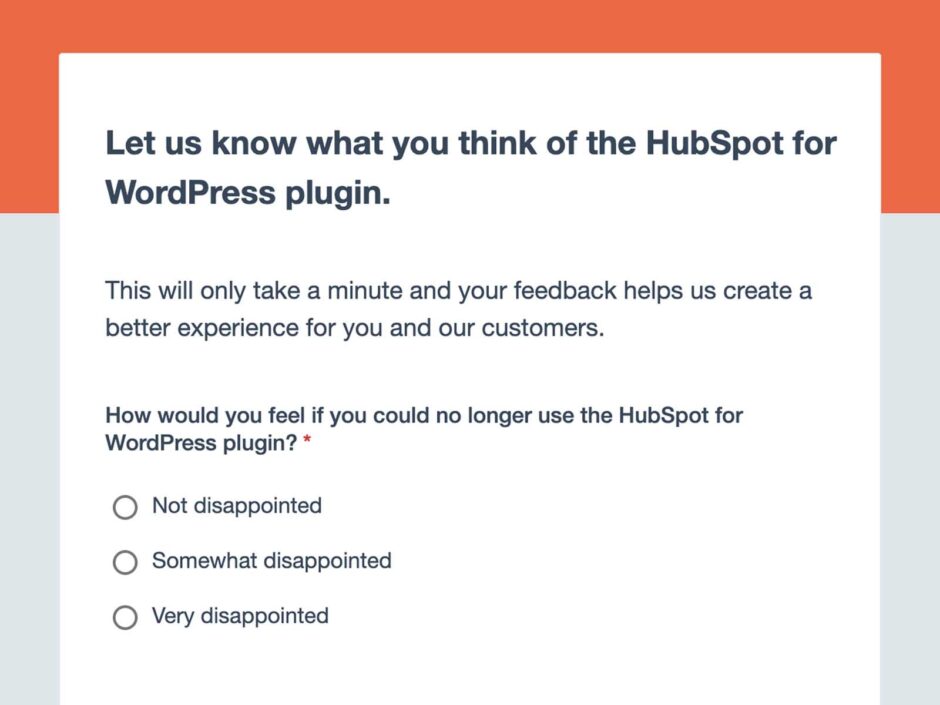
Nothing groundbreaking in there, certainly. But it does shed some light on a few key areas.
If you’re as active in the HubSpot + WordPress universe as we are, there’s some great intel to be interpreted here.
So let’s dig in.
HubSpot for WordPress Survey Questions
Let’s look at each HubSpot for WordPress plugin survey question one by one and analyze each for its significance.
Question 1
How would you feel if you could no longer use the HubSpot for WordPress plugin?
The SaaS / NPS version of “do you like me?” — HubSpot’s staff is using this question to gauge the overall feeling towards the plugin.
It makes sense to lead with this question. It’s the most all-encompassing of the whole survey. If this is the only question we answer, HubSpot will still get a pretty good sense of the relevance or importance of the plugin.
Most interesting to me are the available responses:
- Not disappointed
- Somewhat disappointed
- Very disappointed
I like to call this the Scale of Disappointment.™
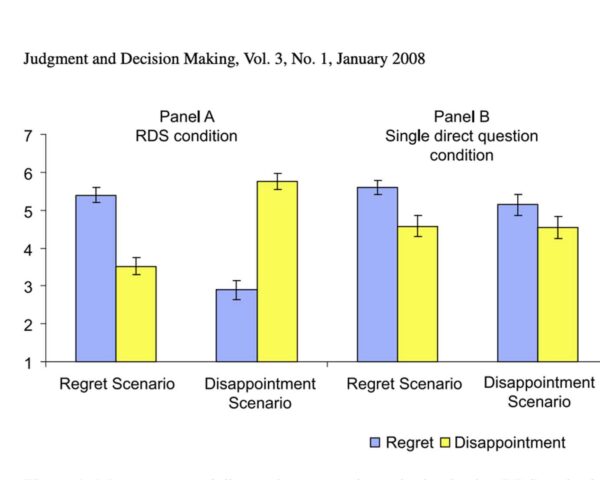
Regret and Disappointment Scale, “assessing regret and disappointment in decision making,” from a 2008 study at the University of Trieste in Italy.
To phrase them in terms of disappointment is a little of spin in its own right… what if I were glad to no longer use the plugin? That’s not listed as an option.
But again, it makes sense— it’s a safe assumption that most (all?) of the plugin’s users are using the plugin willingly, and would therefore at least be in the ballpark of disappointed if it were taken away.
Question 2
What's the main benefit you get from the HubSpot for WordPress plugin?
Ok, you’ve told us how much like the plugin using the above Scale of Disappointment™ — now tell us why you feel that way.
Not only does this let users elaborate on their I <3 HS4WP rating in question 1, but it also gives the HubSpot team a direct line into the most-loved features…
“The main benefit I get from this plugin is that it prevents me from needing a web developer to get my HubSpot tracking codes installed,” for example.
For HS’ plugin tech team, this benefit translates to “no-code JS installation is a valuable feature.“
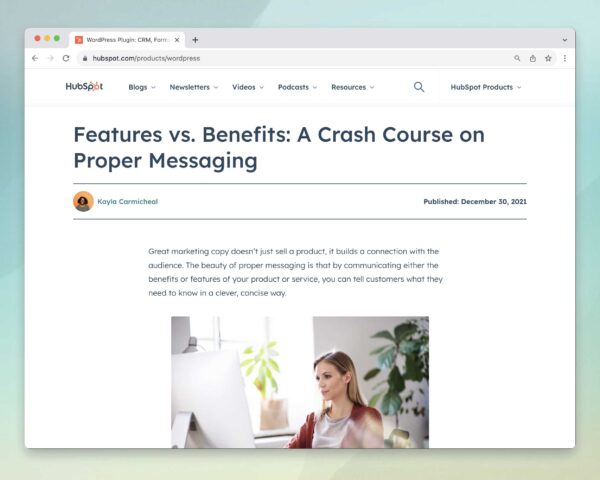
In effect, this question does two things.
- It ranks the best features so HubSpot knows what to prioritize
- It gives HubSpot perfect fodder for their marketing.
If users repeat over and over again “this plugin saves me time,” guess how HubSpot will start to advertise the plugin? — “It saves you time!”
Pretty genius, actually.
Question 3
What new or improved features would you like to see in the HubSpot for WordPress plugin?
The opposite of the previous question, #3 asks for the bottom end of the spectrum:
What sucks about this plugin? — Translation: what should HubSpot spend its dev time on?
What’s interesting about this one is that it’s not a guarantee. This question essentially just validates (or invalidates?) what their internal dev teams are already planning.

If they’ve determined not to work on Feature X because “business decision,” it’s unlikely any amount of survey feedback will overrule that.
There are exceptions, of course. And I know that sounds cynical. But that’s been the reality of every dev team I’ve ever worked with.
“Business decisions” are hard to overturn, feedback survey or otherwise.
Question 4
Who do you think would benefit most from the HubSpot for WordPress plugin?
This one is pretty transparent: “please tell us who we should market to.”
All the market research in the world—and I’d like to believe HubSpot has done a fair amount of it—is useless if it doesn’t match what real, live users are doing.
(It’s worth noting that since WordPress and the HS4WP plugin are both free, I’m willing to believe this dev team doesn’t get much funding—cheers, scrappy under-resourced team!)
So this question shortcuts the market research. It’s a straight line into target audience definitions.

This one also probably enjoys a healthy dose of confirmation bias— most of the responses to this “who” question will be perfectly in line with what HubSpot already knows.
But on the edges of the bell curve, there may be some surprising suggestions, which may inspire some new market segments for HS to target.
Question 5
Do you have any further feedback for us about the HubSpot for WordPress plugin?
Open season on bitchfest 2k23… or lovefest, I guess?
Questions like this one are interesting beyond just marketing strategy. These responses are clearly being stored in a database for review and analysis.
Database professionals HATE these open-ended “other” response fields. They’re messy and can’t be sorted or actioned neatly.
I’m sure fancy tools and new AI bots will make this easier, but in the Certified Ye Olde Days™, some poor interns or entry-level marketing associates would have to pore over every response looking for hidden gems.

But when you do find a gem, they can be really valuable— new ideas, fresh perspectives, edge cases or exceptions. There is bound to be some really great info buried in these paragraphs.
For my money, this might be the most valuable question in the whole survey.
Question 6
What best describes your primary role at your company?
“Who are you?” This one is personas, personas, personas. It’s almost an extension of the “who do you think would benefit most” from question 4.
In both cases, HubSpot is defining and refining their audience and persona profiles.
Your marketing is only as good as your audience definitions.
Every time a respondent labels themselves, a HubSpot marketing persona get its wings.
The response options are:
- Business Owner
- Marketing
- Sales
- Customer Success/Service
- Product
- Other
You may notice how these options line up almost perfectly with HubSpot’s product/hubs. What a coincidence.

Sure seems like this is an opportunity for WP users to accidentally opt into future tailored marketing messaging relevant to their customer type.
Marketing folks will get info on the Marketing Hub. Sales folks get Sales Hub info. Etc etc.
I’d love to see what Business Owner, Product, and Other get.
At this point, I’d like to believe the HubSpot team has their personas and/or audiences pretty well defined. But responses like this will help solidify them.
Question 7
Are we able to contact you to help us improve the HubSpot for WordPress plugin?
This one is pretty straightforward, eh? We said yes, by the way. Can only hope the HubSpot team contacts us for more info!
We have some opinions :)
It’s worth noting that these research surveys clearly exist on an island as it relates to HubSpot’s user data collection.
We can tell this because of the disclaimer included below this question:
“We will only ever reach out via email for research purposes. This won’t affect your current marketing preferences. You can opt out anytime.“

If it won’t affect my current marketing preferences, that must mean it’s kept either in a different database or at least a different subscription type.
Seems like HubSpot is walking the walk for user preference segmentation!
Why it Matters
This survey gives us a glimpse into HubSpot’s future plans for their WordPress plugin.
Obviously, the answers to the questions will dictate how HubSpot plans their next moves—too bad we can’t see those—but the questions themselves offer some insight, too.
If HubSpot is asking NPS-style “do you like this plugin?” questions, that could indicate that there’s some debate on the HubSpot team about the plugin’s value.
If we made WordPress plugins, I might take that as a sign to start developing our own replacement for this plugin, in case HubSpot pulls the plug(…in).
So let’s look into the future…
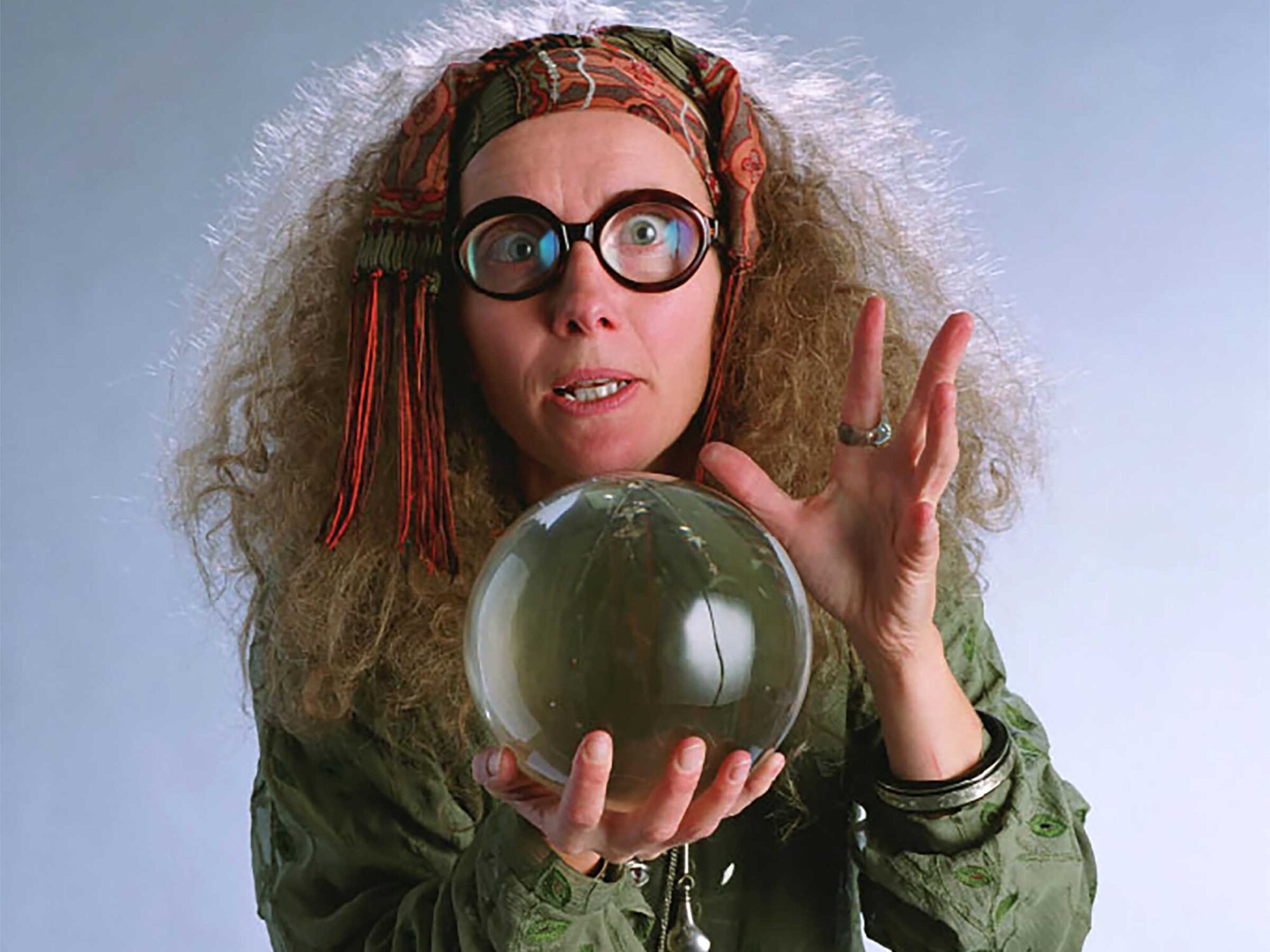
The Big Takeaway
Without belaboring the point too much longer—we’re like 1,400 words in already—the conclusion we’re drawing from this survey and the questions in it is this:
HubSpot wants to keep investing in their WordPress plugin.
And that’s very, VERY good news for those of us who are fans of both HubSpot and WordPress.
The takeaway from all these questions is that HubSpot is looking into different areas and audiences, all with the intention of growing and improving their WordPress integration.
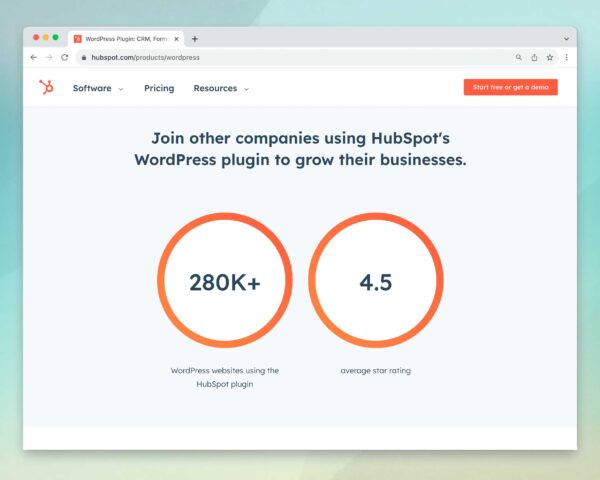
280,000+ websites are using this plugin. And of course, by definition, that’s only WordPress-based websites— that’s MASSIVE market share.
Our whole team loves both these systems and we’re glad to see that HubSpot is (apparently) making more strides to improve their investment in the HS-WP integration.
So what was our feedback on this survey?
Glad you asked…
Our Suggestions for the Plugin
Of course we had some feedback and suggestions to offer with this survey. Here they are.
Let’s run down the responses to each of the survey questions, each with some explanation to follow.
Question 1 — How would you feel if you could no longer use the HubSpot for WordPress plugin?
Answer — Somewhat disappointed
Only ‘somewhat’ because at the moment, the plugin doesn’t do anything we couldn’t accomplish fairly easily by other methods.
This may not (hopefully won’t) be true forever, but fair is fair— the current version of the plugin is sort of a “nice to have.”
Question 2 — What’s the main benefit you get from the HubSpot for WordPress plugin?
Answer
This plugin removes my clients' need to hire or task a web developer to get their HubSpot tracking codes installed.
Its integration with Elementor also allows for fast, easy embedding of HubSpot forms into WordPress posts and pages.
The number of times we’ve had clients breathe a heavy sigh of relief knowing they don’t need a developer to get HubSpot up and running on their website…
That benefit alone makes the whole thing worth it.
Question 3 — What new or improved features would you like to see in the HubSpot for WordPress plugin?
Answer
Please consider a more native or API-driven integration between HubSpot and WordPress’ admin dashboard, as opposed to the iframes currently in use.
Iframes are great, but they don’t offer anything unique.
“HubSpot inside of WordPress” is not the same thing as “HubSpot integrated with WordPress.”
This is especially true with Reporting.
Currently, Reporting is not handled or even displayed inside of WordPress, but merely displayed as a link to open a new tab on app.hubspot.com/reports-dashboard, eg.
In addition to embedding Reports directly into WordPress Admin via api (rather than iframe), please consider adding Page-level reporting.
For each page or post, display in the Admin view (top black bar, edit.php table view, etc) the following metrics:
- Forms in Use — which forms are embedded on this page
- Form Submissions / CVR — what is the conversion rate of each form on this page?
- Contacts Created — how many contacts have been created on this page’s URL
- Views by Contacts — how many views has this page received by a known Contact in the last X days?
These data would provide much deeper knowledge and insight on CRM performance within the publishing system where the CRM is most crucial.
This is the big one.
We’re under no delusions that these suggestions would be easy to accomplish. And, for the most part, this information is already available within the HubSpot portal.
But hey, if you’re gonna put out a Suggestion Box, I might as well make some killer suggestions!
Question 4 — Who do you think would benefit most from the HubSpot for WordPress plugin?
Answer — Small businesses, especially startups with few or no technical resources.
And these folks are our company’s bread and butter! The honest truth is that most startups/SMBs have at least some technical staff.
But the fact that they don’t need to be involved is usually a major win!
Question 5 — Do you have any further feedback for us about the HubSpot for WordPress plugin?
Answer — (nothing further)
Covered it all on Question 3.
Question 6 — What best describes your primary role at your company?
Answer — Business Owner
Because obviously. Although I do wish I could select multiple options on this question.
Something something many hats something something small business…
Question 7 — Are we able to contact you to help us improve the HubSpot for WordPress plugin?
Answer — Yes
This one needs a “OMG PLEASE CALL ME!” option. I would have selected that twice.
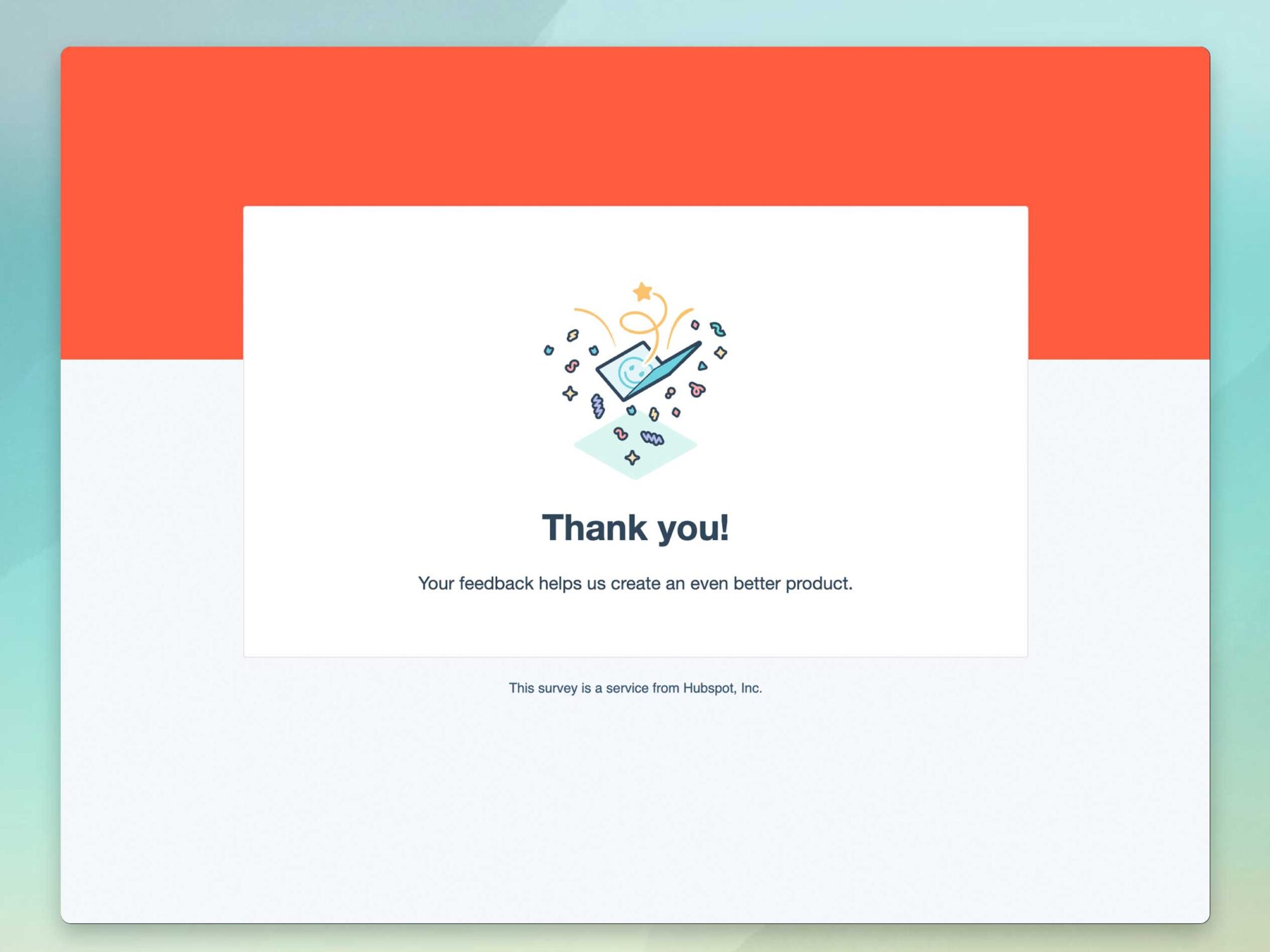
The Full Survey
Take a look at the full HubSpot WordPress plugin user survey.
We’re actually not sure if the survey links presented inside WordPress WP-Admin are unique to each website or user.
So for that reason, we’re not linking to the survey itself. But if you’re curious, here’s what the full survey looks like.
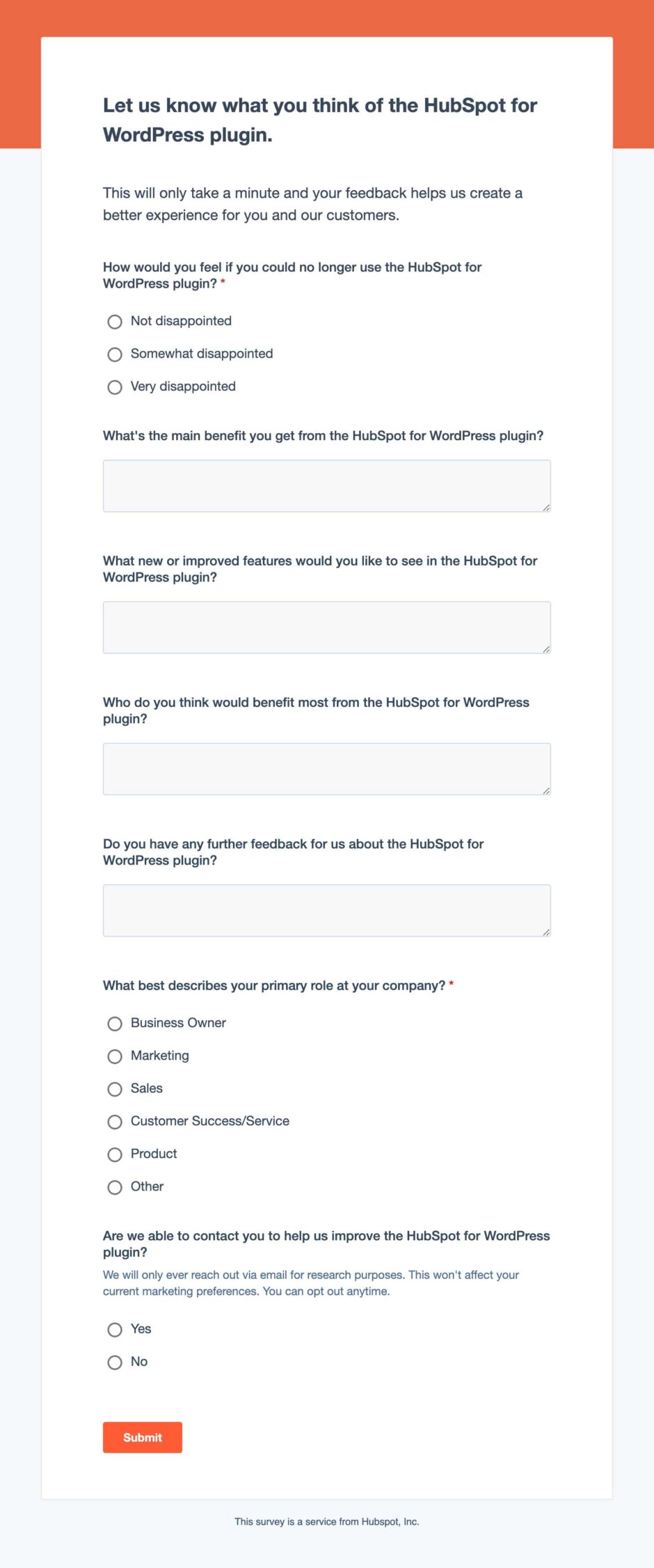
There you have it, folks. When the next iteration of this survey drops, I guess we’ll have to update this post!
Until then, THANK YOU HUBSPOT TEAM! We love these systems and this plugin. So thanks for doing what you do!