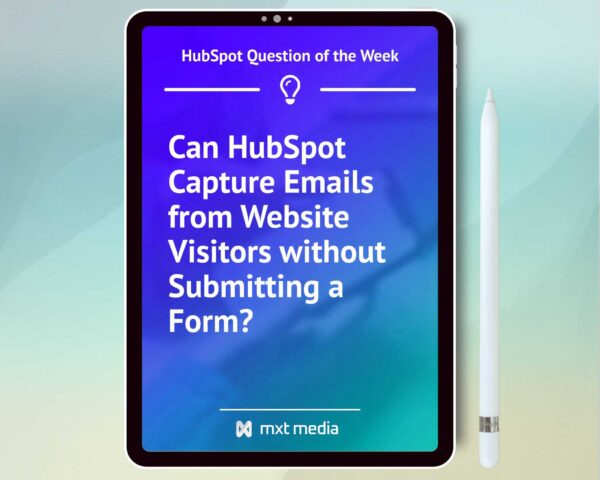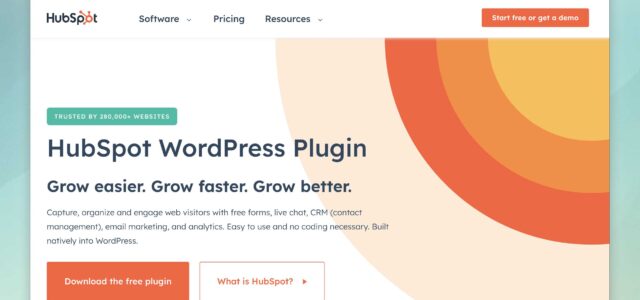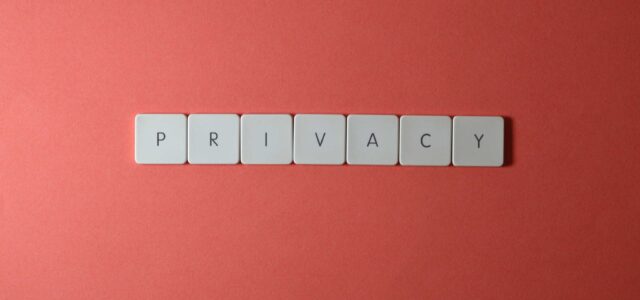This week’s HubSpot Question of the Week is about capturing the email address of website visitors without requiring them to submit a form.
Let’s dive in.
Can HubSpot capture emails without forms?
The setup here includes some comparison to the practice commonly used in ABM of identifying the companies whose personnel are visiting your website.
The question looks like this:
I know that HubSpot can identify the company, but is there a way to automate grabbing the emails of certain job titles from the company identified during the visit and have that added to a list in HubSpot?
I know there is Clearbit, but it seems like there is no way to automate the use of their Chrome extension that finds emails.
Is there a way to do this exclusively with HubSpot or another app that is automated and can connect to HubSpot?
Short Answer: No.
No, HubSpot does not do this.
They could, but it would violate of your visitors’ privacy, and probably some other privacy laws and policies, too.

Long Answer: Still no.
It’s actually fairly likely that HubSpot does, in fact, know their email address—at least for some percentage of your visitors.
This will be true if two conditions are met:
If the user visiting your site has cookies enabled and, upon reading the visitor’s cookie, HubSpot is able to recognize the user as an existing CRM contact—even if they’re a contact in someone else’s HubSpot account, not yours.
If those conditions are met, then yes: HubSpot will know their email address.
But they won’t give it to you.
To reveal a visitor’s private contact information without their consent would be a violation of the user’s privacy.

Don’t Clearbit and Zoominfo do this?
ZoomInfo and others like it offer this functionality…sort of.
ZoomInfo integrates seamlessly into HubSpot, but it can only backfill missing contact data about users that are already in your HubSpot CRM. It will not automatically insert users into your CRM who haven’t filled out a form.
ZoomInfo does let you manually push users from their database into your HubSpot CRM, but not automatically—and not conditionally based on any user’s website visit history.
And even then, there’s no guarantee that these ZoomInfo contacts have visited your website and neither ZoomInfo nor HubSpot can (or will) tell you whether or not they have.
This question’s premise is similar to how Google, Meta, et al. do Retargeting. Using cookies and your website’s tracking codes, they know if a user has visited your site.
And they’ll let you run ads to that person… but they won’t just outright tell you the emails of users who’ve visited your site.
Again, because privacy.

Ok, so now what?
If you can’t bypass a form fill and automatically add visitors to your HubSpot CRM when they visit your website, what now?
What’s the best way to keep that CRM full and active?
Forms.
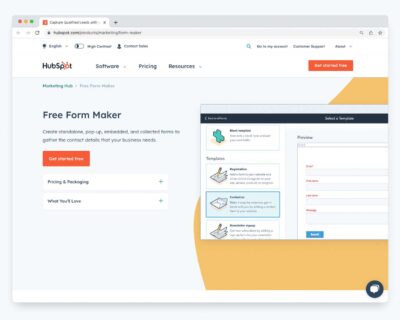
Screenshot of HubSpot’s Free Form Maker tool.
Simple, effective lead capture forms are still the best way to bring visitors into your CRM.
Will it convert 100% of visitors? No. Most forms convert in the single digits—10%+ if you’re in the top tier.
But think of it this way—
You don’t want all 100% of visitors in your CRM anyway. That would just clutter up your lists, tank your engagement rates, and waste your marketing contact allotment.
So stop trying to ‘unmask’ your anonymous visitors. Instead, focus on attracting and converting the right audience.